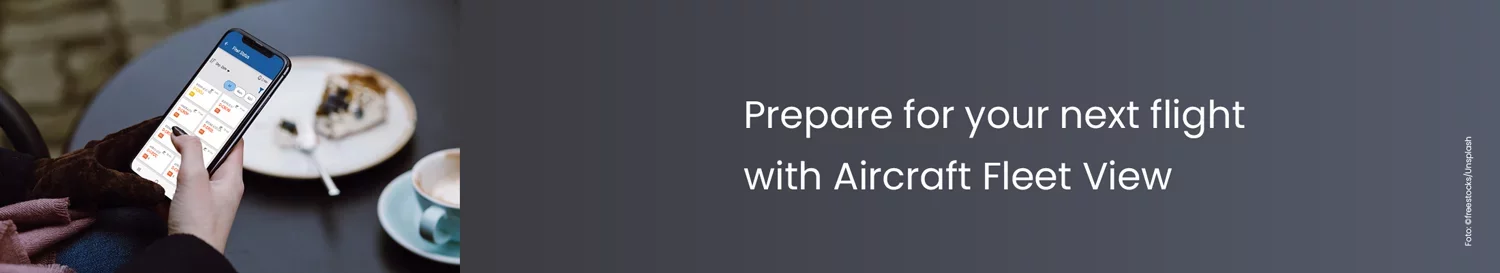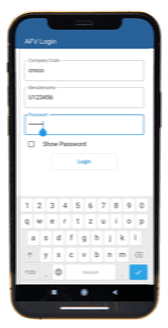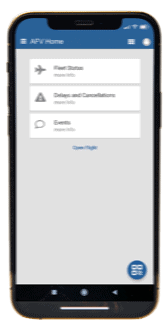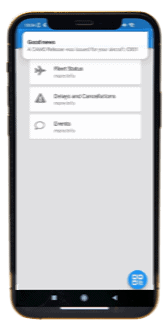AIRCRAFT FLEET VIEW
Aircraft Fleet View developed by CrossConsense is a Native App that gives you an always up-to-date view on your airline’s fleet status.
It indicates AOGs, delays and other important information. It provides the right level of detail to be useful but not crowded with information. Individual color-schemes in accordance with the corporate identity of your airline are, of course, possible. A new feature of Aircraft Fleet View is, like we call it, the “CAMO Release” feature. You can communicate with your CAMO via the App to get your CAMO Release for Service and the feedback of the CAMO triggers a push notification on your mobile phone or on the tablet you are using.
The Aircraft Fleet View is meant for the management of an airline that wants to get a general overview over the status of their fleet. It can also be used by a pilot sitting in the hotel who just wants to have a look on the status of the aircraft he/she is going to fly next.
Our customers also use Aircraft Fleet View in the maintenance department just to get a quick overview over work to be done without logging in to the backend MRO system like AMOS, TRAX etc.
Patrick Frey, Fleet Chief Boeing at Condor Flugdienst GmbH:
Aircraft Fleet View enables Condor to remove old fashioned, static PDF Technical Status Reports from the briefing package and replace it with an interactive live view of the aircraft technical status.
The Fleet Status shows you every aircraft within your fleet. For a defined range of fleet, you can use the filter option by either selecting all aircraft, only those that are in warning state and those with an AOG. Different colors (configurable) show immediately which aircraft are ok and which are facing a problem.
By selecting a tile, you will get an insight into the specific problems of this selected aircraft with more details about the event.
Aircraft with delays and the respective delay-time are shown on the overview of the Delays & Cancellations menu.
If you select an aircraft on the overview you can have a look on further details concerning the delay or the cancellation.
Ahmad Abu Nima, Vice President of Technical Operations at Norse:
The AFV App will give our team the ability to have full visibility of our fleet status and fleet issues any time, live and simultaneously. This has made our work more efficient and reduced the amount and time of communication to inform and activate the different stakeholders in the business.
By selecting Events you get an overview on all recent events of your fleet. Further details about the event can be accessed by selecting the respective tile.
The “CAMO Release” feature enables you to communicate with your CAMO via the App to get your CAMO Release for Service for the specific aircraft you are going to fly. The feedback of the CAMO triggers a push notification on your mobile phone or on the tablet you are using that you are good to go.
If you are interested in why Wizz Air decided to implement Aircraft Fleet View, read the article Wizz Air uses Aircraft Fleet View.